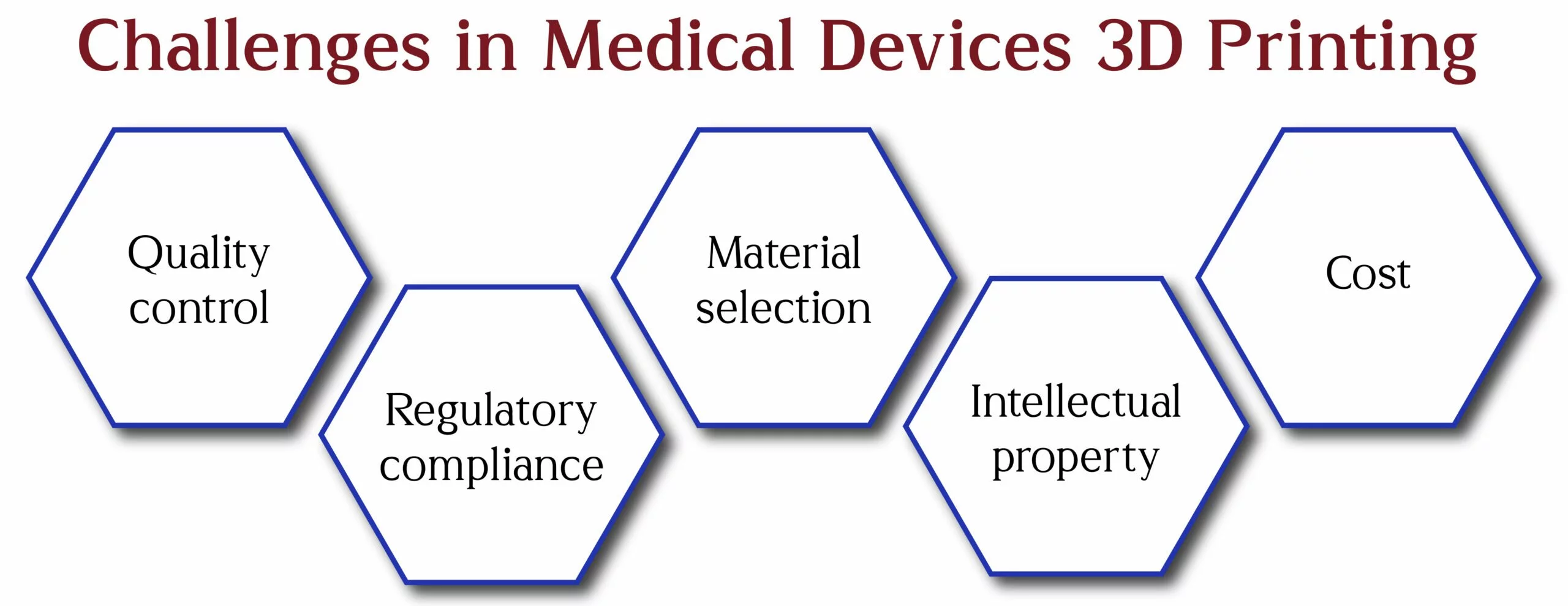Plastic is not extruded at the beginning of printing
This problem often occurs for users of any 3D printers, it is very easy to solve! If your extruder does not start to push through the plastic at the beginning of printing, there are 4 possible reasons for this.
There was no plastic in the extruder, the extruder was not filled before printing
Most extruders have a feature – plastic leaks out when they are not working, but at the same time the nozzle is heated. Hot plastic flows out through the nozzle, resulting in voids inside the nozzle.
A leak at rest may occur before the start of printing, when the extruder is preheating, as well as at the end of printing, when the extruder begins to cool down gradually. If some of the plastic has leaked out of the nozzle, it will most likely take a few seconds during the next extrusion before the plastic starts to exit the nozzle normally again. When you try to start printing after the plastic has flowed out of the extruder, you may notice some delay before starting normal extrusion.
Before printing, make sure that you have prepared the extruder so that the nozzle is filled with plastic and ready for extrusion. The standard technique is to print a so-called “skirt” or “border”
Cura is the type of sticking to the table – Skirt/Border.
Simplify3D – Addition – Skirt/Brim.
PrusaSlicer – Print settings – Skirt and border.
A “skirt” is an outline that is printed at a specified distance from the outer perimeter of your model, and while it is being printed, the extruder is filled with plastic. If you see that you need to increase the size of the skirt, you can increase the number of “skirt” lines, the corresponding settings are available in slicer programs.
A “border” is a contour that comes in close contact with the first layer of your model. It starts printing from the outside and the extruder will be filled with plastic. If you see that you need to increase the size of the border, you can increase the size of the “border”, the corresponding settings are available in slicer programs.
Of course, you can also push the plastic “manually”, but we recommend doing this when you have already mastered 3D printing well.
The nozzle starts working too close to the table
If the nozzle is too close to the table, then there may be little or not enough space for the plastic coming out of the extruder. The nozzle outlet is blocked and the plastic has nowhere to flow out. This can be determined if the plastic is not extruded onto the first or even the second layer, but already from the third or fourth, as the nozzle rises along the vertical axis, everything normalizes. This problem is solved very simply by aligning and calibrating the table before printing or by setting it in the slicer program, which is located in the setting of the same name. There you can very subtly adjust the position along the Z axis without having to change any settings directly in the mechanics. For example, if you enter a value of 0.05 mm to offset the model along the Z axis, the nozzle will be moved 0.05 mm away from the table before printing. Continue to increase this value little by little until there is enough space between the nozzle and the table for the plastic to exit.
Cura – there is no separate setting, the parameter is implemented through the “Z offset setting” plugin.
Simplify3D – G-code – Global G-code offsets.
PrusaSlicer – Printer settings – Table offset along the Z axis.
The plastic has worn off on the feed gear
Most 3D printers use a small toothed gear to push the plastic forward or backward. Its teeth cling to the plastic, which allows you to accurately control the position and supply of plastic. However, if you notice a large amount of plastic crumbs next to the feeding mechanism or there is a feeling that some part of the plastic remained in the extruder, then it is possible that the drive gear “gnawed” too much plastic. This happens if, for one reason or another, the plastic gets stuck in the nozzle during printing, and the gear, continuing to press the plastic, simply “chews through” it. In this case, see the section Plastic wears off, plastic crumbles, where recommendations are given on how to solve this problem.
The extruder is clogged
If none of the above options is suitable for your case, then most likely your extruder is clogged. This can happen when all kinds of debris gets into the nozzle, when the hot plastic has been inside the extruder for too long, or if the extruder does not cool enough and the plastic begins to soften in the wrong place. Of course, the nozzle can be cleaned mechanically, using a special needle and drill to clean the nozzle of the extruder, as well as using chemicals that dissolve plastic. In any case, we do not recommend doing this, because the nozzle is a consumable and the easiest way to replace it. For experienced printers, steel or titanium nozzles (purchased for a significant amount), we recommend “calcining” it, thereby burning out the remnants of plastic.